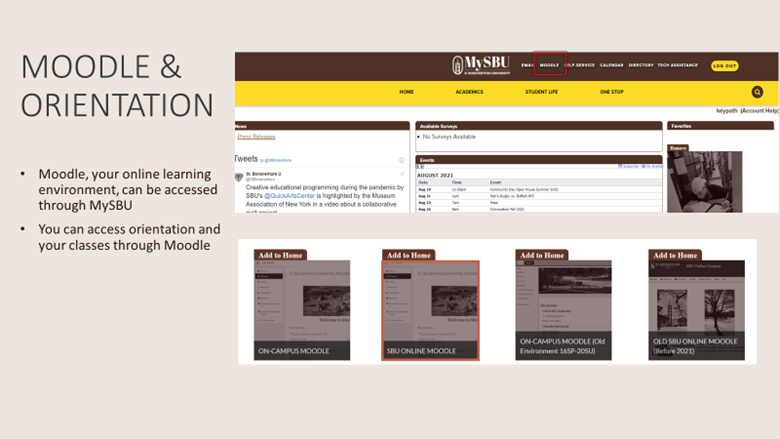SBU Welcome Packet
Online Graduate Virtual Welcome Packet
Within this Virtual Welcome Packet, you will find information to help you start your academic experience at St. Bonaventure University, from course registration to financial aid options and more. Take advantage of this opportunity and plan to participate. St. Bonaventure is known for its personal attention to students, so if you have any questions, please do not hesitate to contact us. We are here to help!